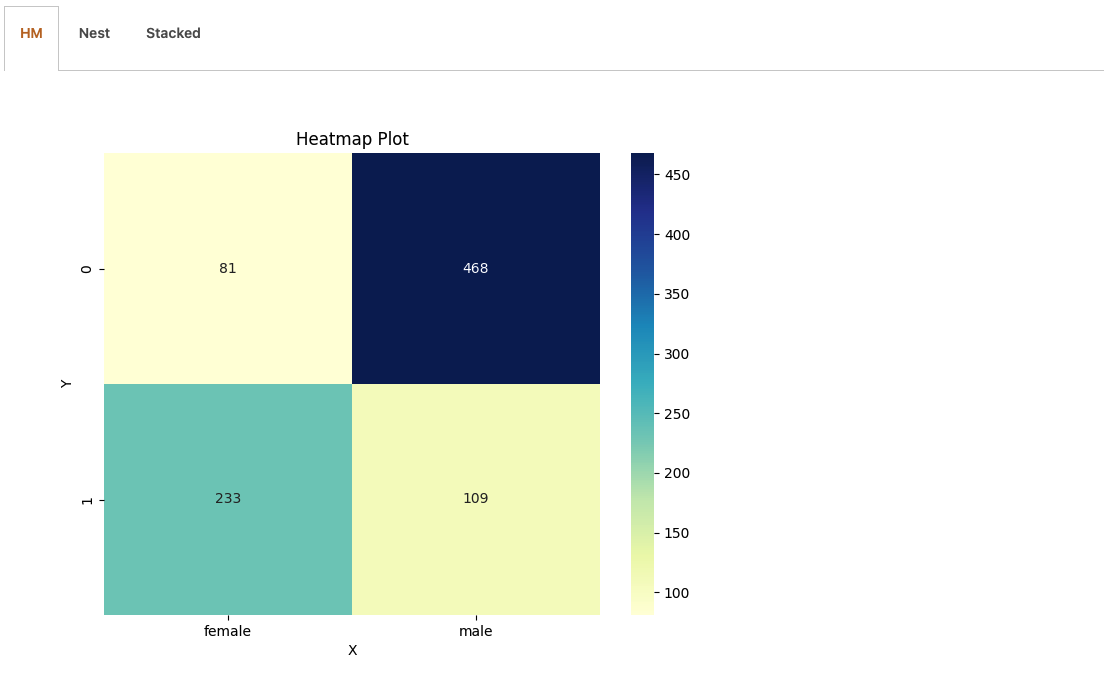Installation
The best way to install adix (other than from source) is to use pip:
pip install adix
adix is still under development If you encounter any data, compatibility, or installation issues, please don’t hesitate to reach out!
Quick start
The system is designed for rapid visualization of target values and dataset, facilitating quick analysis of target characteristics with just one function ix.eda(). Similar to pandas’ df.describe() function, it provides extended analysis capabilities, accommodating time-series and text data for comprehensive insights.
import adix as ix
from adix.datasets import load_dataset
titanic = load_dataset('titanic')
10 minutes to adix
1. Rendering the whole dataframe
ix.eda(titanic)
- using forest color theme
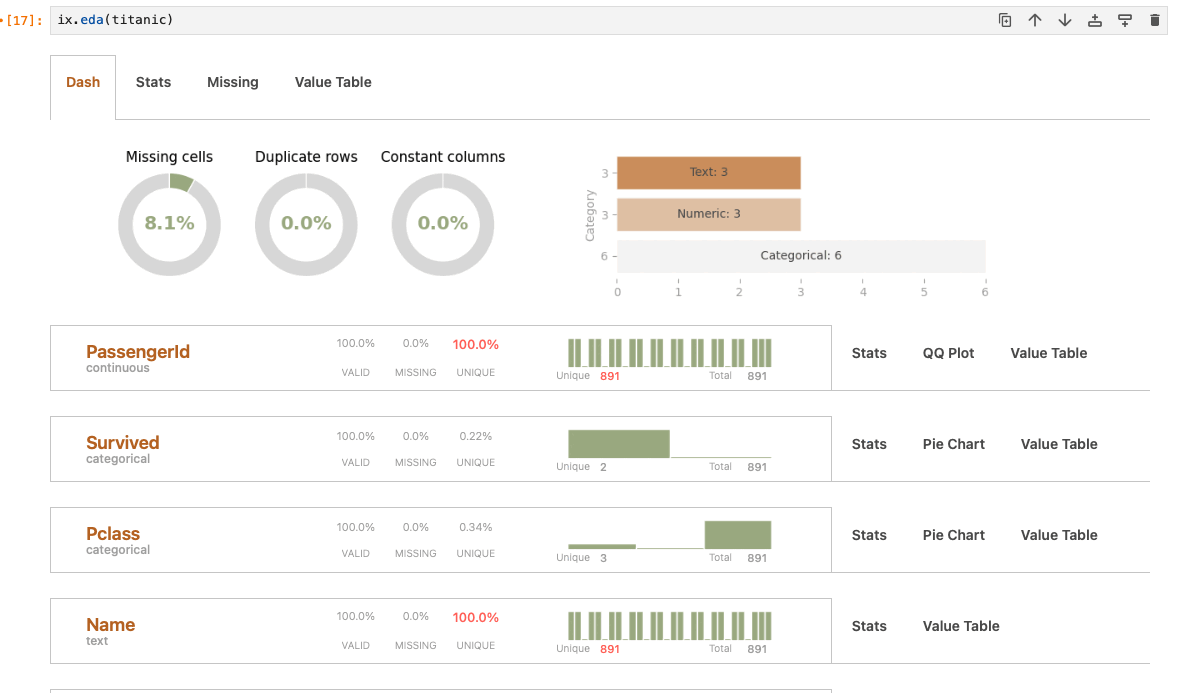
2. Accesing variables of specific dtype
Render the DataFrame containing only categorical variables.
ix.eda(titanic,val='categorical')
3. Accesing individual variables
ix.eda(titanic,'Age')
- using forest color theme
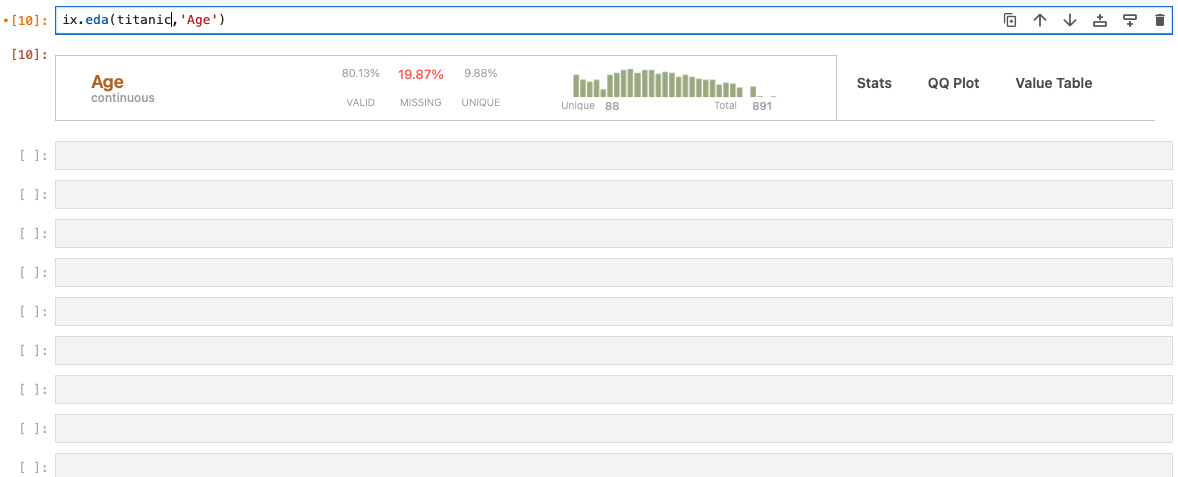
4. Pandas .loc & .iloc
An easy way to render only a part of the DataFrame you are interested in.
ix.eda(titanic.loc[:10:2,['Age','Pclass','Fare'])
5. Changing theme colors
ix.Configs.get_theme()
...
ix.Configs.set_theme('FOREST')
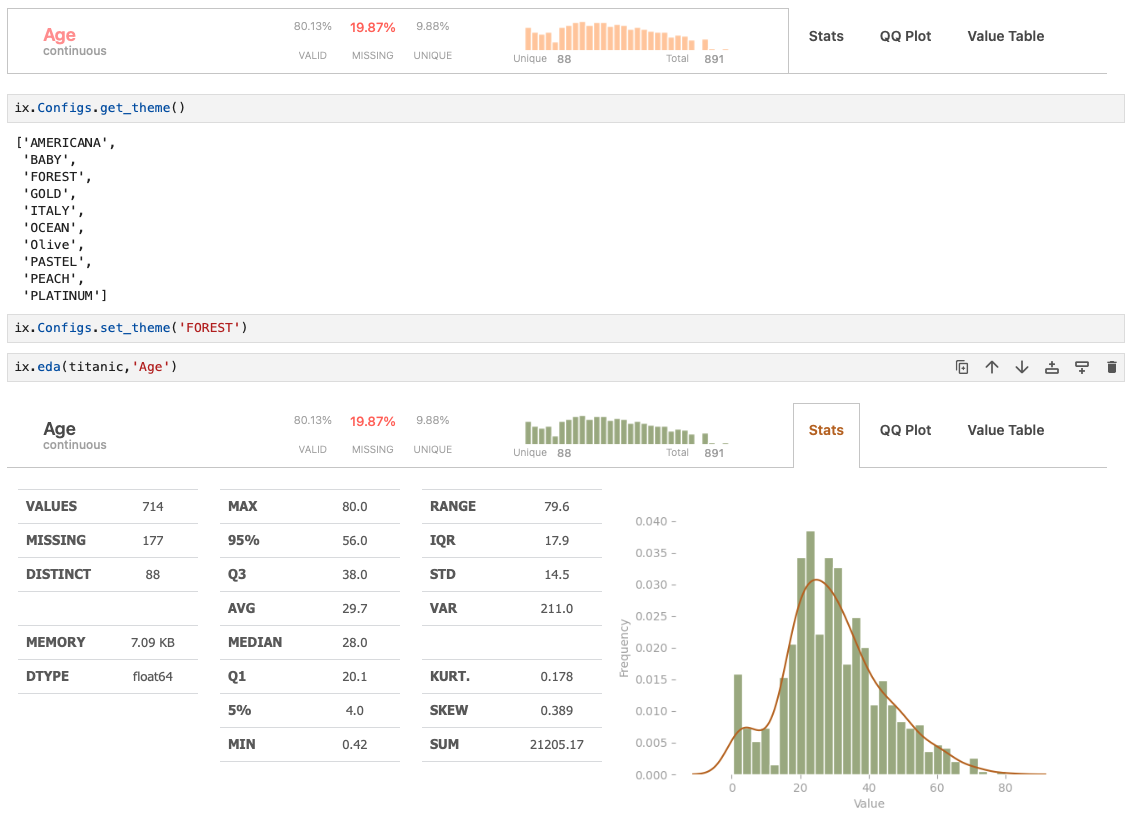
6. Bivariate relationships: numerical & numerical
ix.eda(titanic,'Age','Fare')
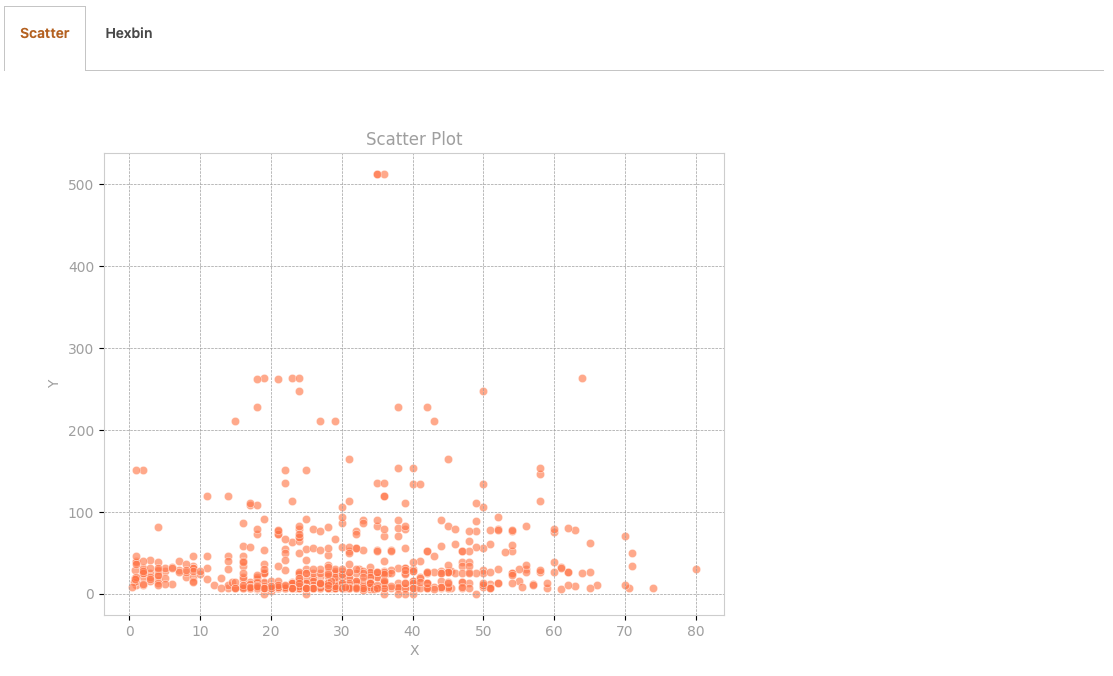
7. Bivariate relationships: categorical & numerical
ix.eda(titanic,'Sex','Age')
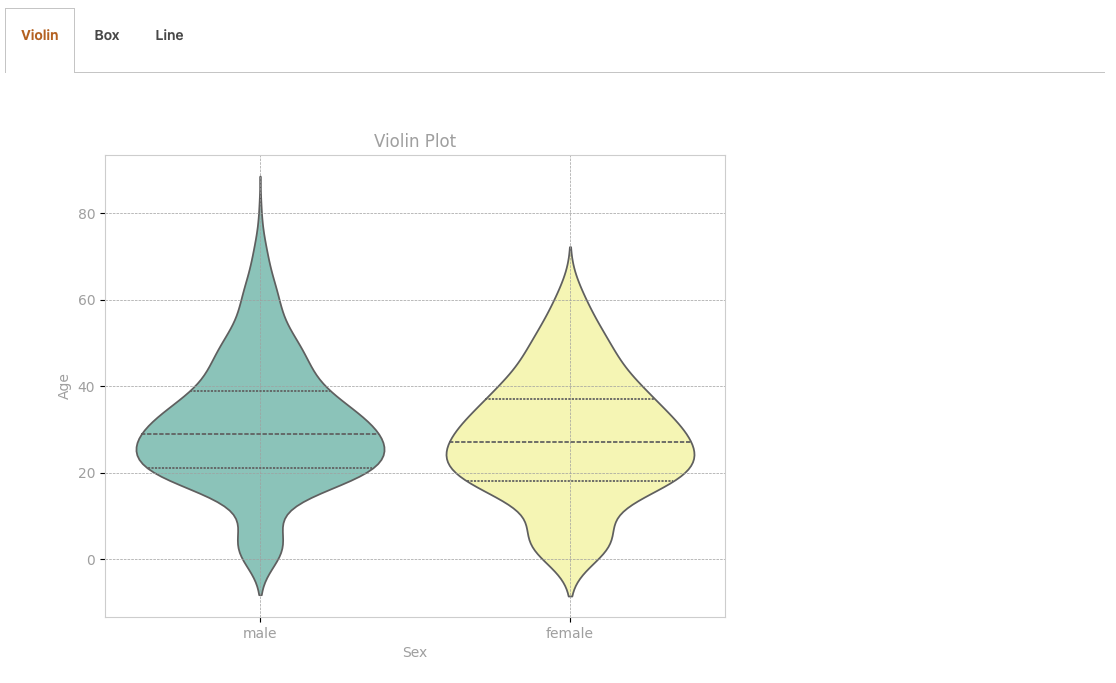
8. Bivariate relationships: categorical & categorical
ix.eda(titanic,'Sex','Survived')