Stats
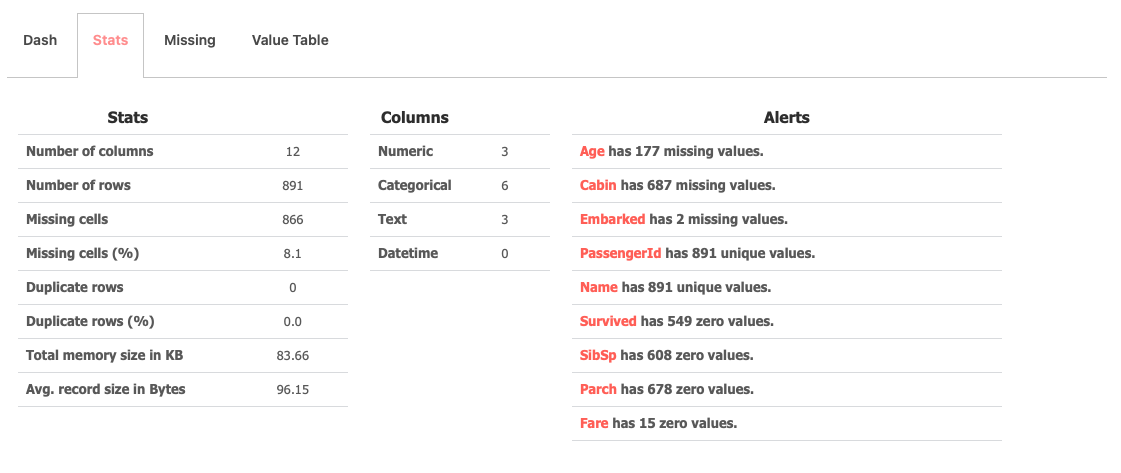
The “Stats” tab within the dashboard provides users with an extensive array of statistics encompassing the entire dataframe, detailed column information, and notably, ALERTS associated to extreme values within the dataset. This feature enhances the data scientist’s ability to conduct detailed investigations with greater intuitiveness and accessibility.
Stats
Statistical Information on the Entire Dataset
| Number of Columns | Total number of rows in the dataset |
| Missing Cells | Total number of missing cells in the dataset |
| Missing Cells (%) | Percentage of missing cells in the entire dataset |
| Duplicate Rows | Total number of duplicate rows in the dataset |
| Duplicate Rows (%) | Percentage of duplicate rows in the entire dataset |
| Total Memory Size (KB) | Total memory size in KB of the entire dataset |
| Avg. Record Size (Bytes) | Average row size in bytes |
Columns
Complete overview of different variable types and counts
Alerts
For any data scientist, these alerts serve as an ideal starting point, warranting immediate attention and exploration.
Alerts highlight outlier values within specific variables, encompassing various indicators such as missing values, zero values, unique values (constant), and more.