ADIX is still under development If you encounter any data, compatibility, or installation issues, please don’t hesitate to reach out!
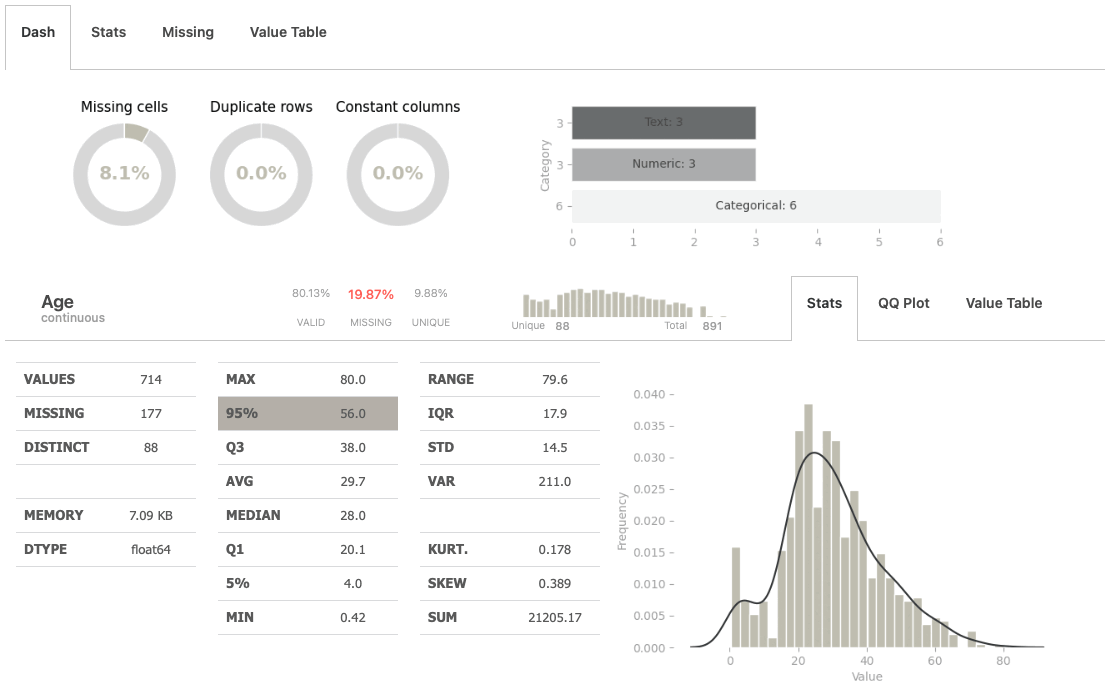
What is it?
adix (Automatic Data Inspection and eXploration) is a package for Jupyter notebook or Google’s colab notebook. It simplifies Exploratory Data Analysis (EDA) with a single command ix.eda(). It is a visual wrapper for dataframes, and it currently works with Pandas dataframes.
Experience a streamlined approach to uncovering insights, empowering you to focus on your data without distraction. Color customization is at your fingertips, allowing you to tailor your analysis to your exact needs. Explore your data with confidence and efficiency, knowing that adix has your back every step of the way.
Main Features
- Customizable Themes
- Spruce up the adix environment with your own personal touch by playing with color schemes!
- Eficient Cache Utilization
- Experience faster load times through optimized caching mechanisms, enhancing overall system performance.
- Rapid Data Insight
- adix prioritizes swiftly showcasing crucial data insights, ensuring quick access to important information.
- Automatic Type Detection
- Detects numerical, categorical, and text features automatically, with the option for manual overrides when necessary.
- Statistically Rich Summary Information:
- Unveil the intricate details of your data with a comprehensive summary, encompassing type identification, unique values, missing values, duplicate rows, the most frequent values and more.
- Delve deeper into numerical data, exploring properties like min-max range, quartiles, average, median, standard deviation, variance, sum, kurtosis, skewness and more.
- Univariate and Bivariate Statistics Unveiled
- Explore univariate and bivariate insights with adix’s versatile visualization options. From bar charts to matrices, and box plots, uncover a multitude of ways to interpret and analyze your data effectively.
Dynamic Dash
The dashboard at the top serves as a dynamic hub, offering a snapshot of critical insights derived from the dataframe. With its intuitive layout, it provides at-a-glance access to key metrics, trends, and patterns, empowering users to make informed decisions swiftly.
Moreover, the dashboard features four tabs, allowing users to access additional information with ease and delve deeper into the insights presented.
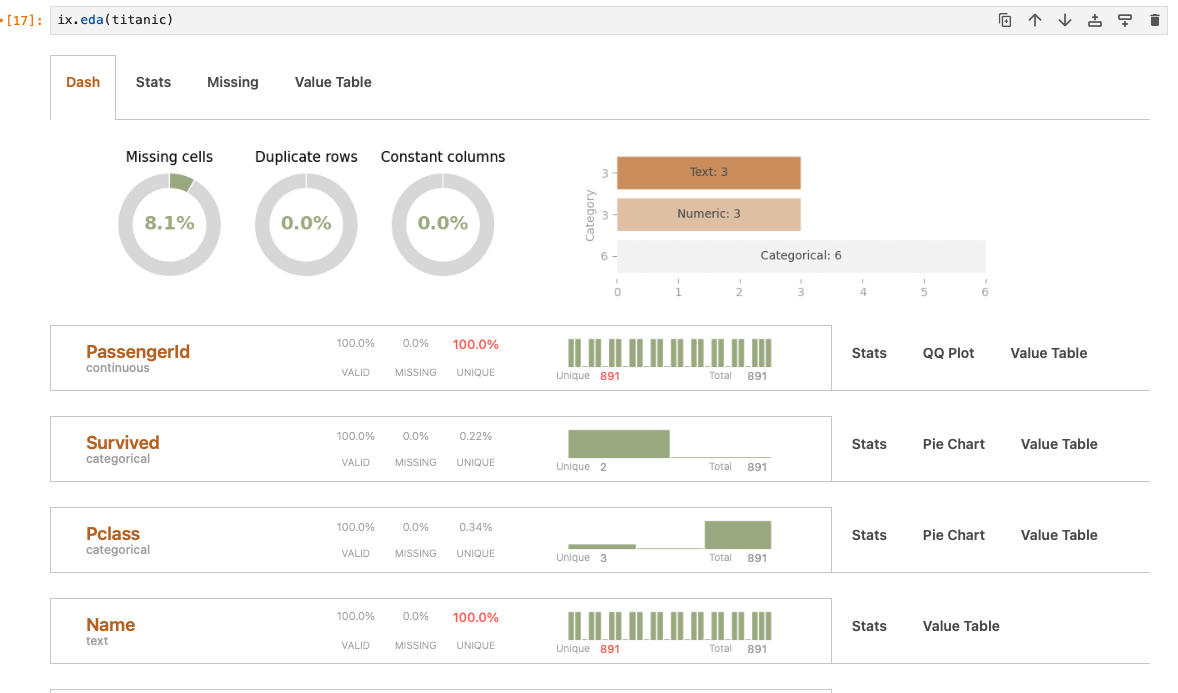
Installation
The best way to install adix (other than from source) is to use pip:
pip install adix
Quick start
The system is designed for rapid visualization of target values and dataset, facilitating quick analysis of target characteristics with just one function ix.eda(). Similar to pandas’ df.describe() function, it provides extended analysis capabilities, accommodating time-series and text data for comprehensive insights.
import adix as ix
from adix.datasets import load_dataset
titanic = load_dataset('titanic')
Latest Posts

Tips for Effective Exploratory Data Analysis (EDA).

The Power of Personalized Environments with Adix
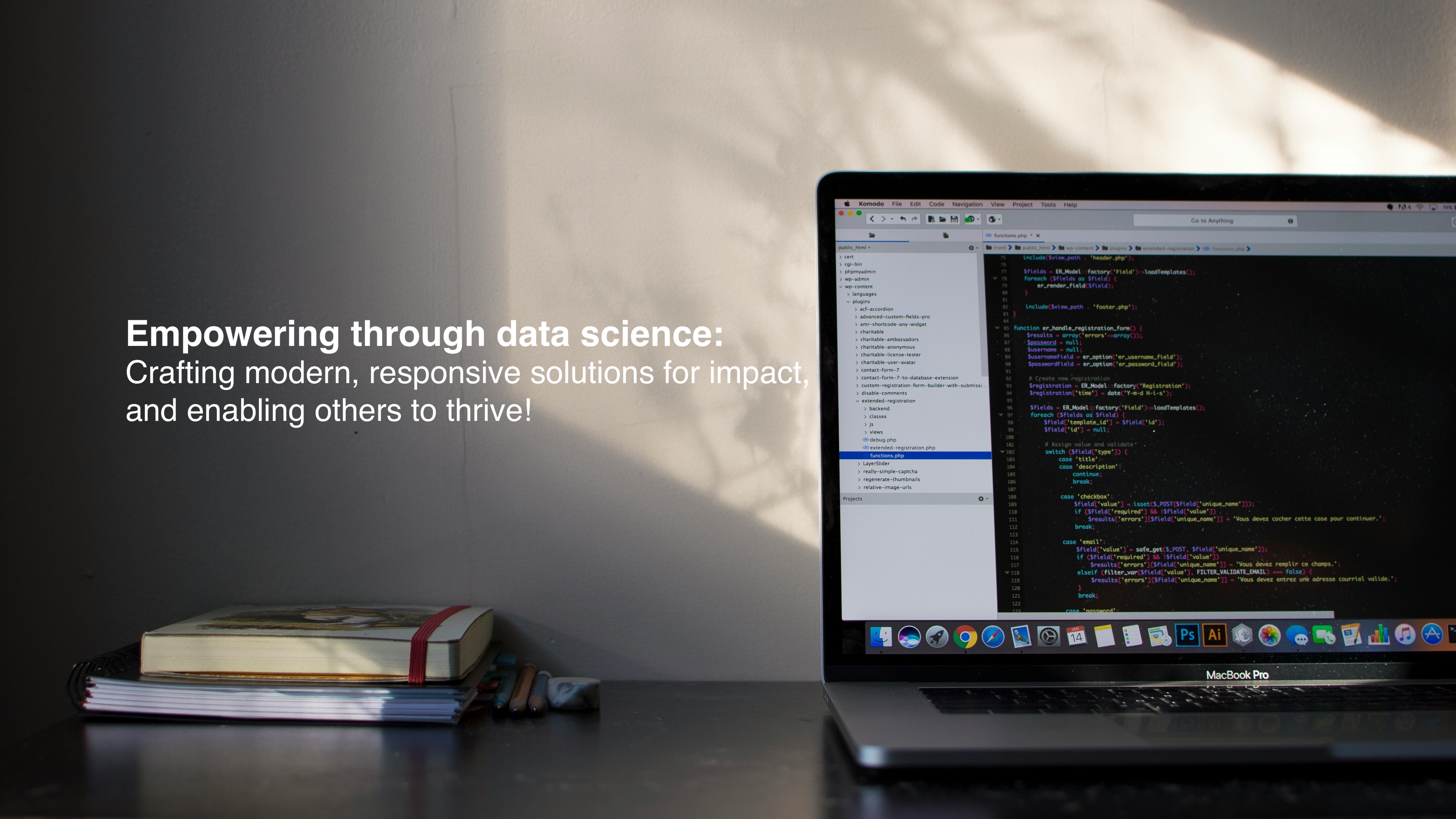
Welcome to the world of automatic data analytics with adix a Jupyter notebook package for data analytics, designed to streamline the process of exploring and understanding your datasets!